MLS Import Installation Process

If you’re here reading this message, it means you are ready to start building your real estate website, and we’re here to help you understand the full MLS Import installation process. Rest assured, you have full assistance from our dedicated technical support team through all the steps and services included in the $49 monthly fee. […]
Getting Help from MLS Import Support

For any questions or issues about MLS Import, the MLS Import official support team is available to assist timely and efficiently. Our support team is available via email, chat, or private client support. When becoming our MLS Import client – you get a private support account username and password. We email you the support access […]
MLS Import Server Requirements

To import thousands of listings from your MLS to your Real Estate website with MLS Import and one of the supported WordPress themes, you must make sure you have a server that can handle the volume of data you will import and run from your server. Ideally, you should consider a dedicated server (even a […]
MLS Import – Select What Listings, Agent & Title Format
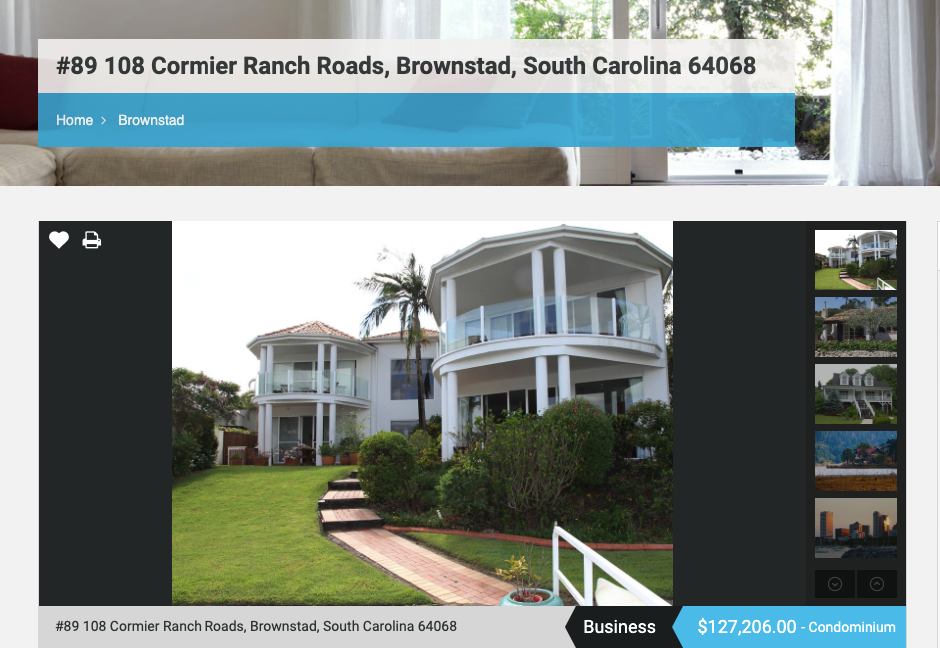
MLS Import plugin section for “Select What Listings” gives full control over: Property Title Format The global agent to assign for all properties (important for email communication) Price property values (in case you wish to import properties between a min and maxim price value) The city or cities (and counties) from which you want to […]
MLS Import – The auto-synchronization process

Once the original import completes, the MLS Import plugin will get into auto mode. That means it will automatically check your MLS database for new listings & updates and, if these exist, it will perform the necessary actions. The synchronization script runs hourly. Attention here – Since it’s based on WordPress Engine, this script will […]
MLS Import – Administrative Tools

MLS Import Plugin has a specific settings area for administrative tools, which you don’t need to access or use while the plugin is active and working. The “Tools” configuration area helps to export the plugin configuration to a test domain or import options from another domain. “Export” and “Import” are useful to the MLS Import […]
MLS Import – Update Logs
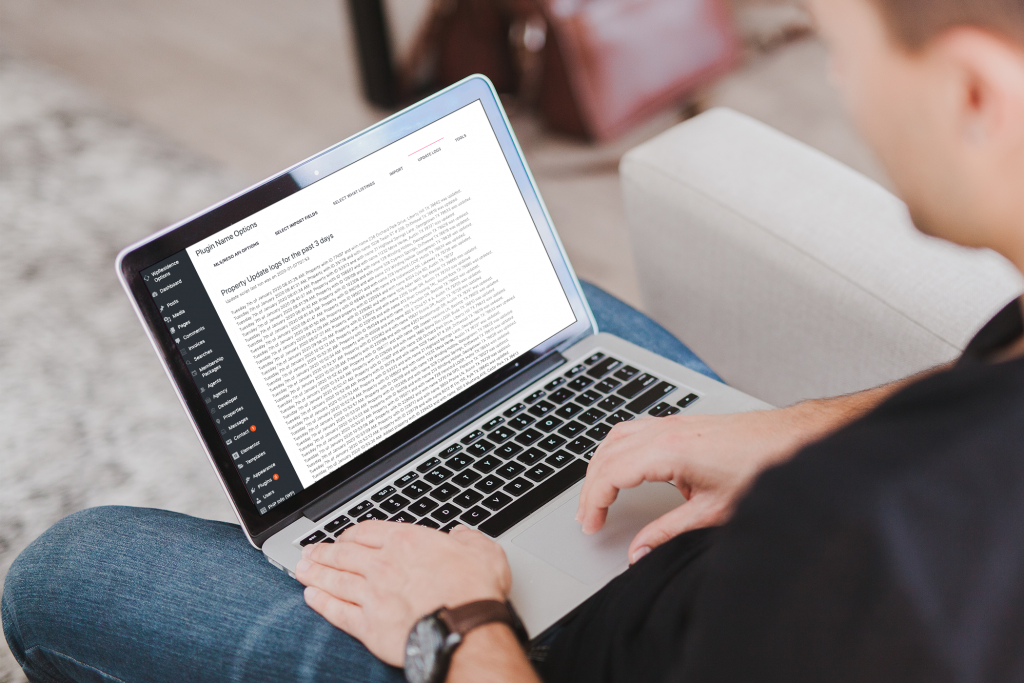
MLS Import Plugin has a separate section to track the auto-synchronization process logs for the past 3 days. The auto-synchronization process is automatic and hourly and keeps your properties up-to-date at all times. The data stored in the logs is useful to the MLS Support team when tracking the import activity, a service you get […]
MLS Import – Start / Stop Import

Before testing the import of properties, even if it’s just with a few listings, the following options must be set & saved correctly: Our technical support team will assist with configuring all steps above once you become an active subscriber. If you’re not sure how to become an active subscriber, please see the price list […]
MLS Import – Select Import fields

The “Select Import fields” area manages what MLS Listing Fields to import, and what fields to import as private. Private means they are for Site Admin exclusive view only. The possible fields list syncs with MLS data, and we update it regularly if your MLS adds or removes them. Please be aware you will get […]
MLS Import RESO API Options

MLS Import Plugin is a unique property import tool that connects to your MLS through your API Credentials and lets you manage what properties and what property fields to import into your Real Estate WordPress-based website. The MLS/RESO API Options settings area is the interface where you insert your credentials from MLS and your MLS […]