Once the original import completes, the MLS Import plugin will get into auto mode. That means it will automatically check your MLS database for new listings & updates and, if these exist, it will perform the necessary actions.
The synchronization script runs hourly.
Attention here – Since it’s based on WordPress Engine, this script will start running only if someone is accessing the site. So if no one for 24h loads your web page, the sync script will not run over this period.
It may look like a downside, but it’s a rare situation, and you should not worry about it.
Also, since this script is using the WordPress engine, it is more reliable (for this case) than the classic cron jobs.
Another thing you should consider: the sync script will run with the current MLS Import Settings.
Example:
You select and import listings under $100.000. After the initial import finishes, you decide to change settings and select listings under $200.000.
After this edit, the sync script will search hourly for listings that have been modified for the past hour and have the price under $200.000. Listings that match these conditions will be added or updated.
Listings that are under 200.000, but haven’t been modified in the last hour, will not be considered. In this case, it is better to rerun an import, and if the import is large (over 1000 listings), it is better to let us know so we can assist you.
The plugin knows when the last sync happened, or when the import action ran. It uses that data to query the MLS for the listings that have been modified after that date.
There are 2 situations here: A new listing and A modified listing.
A New Listing
The script will read the MLS property, get its MLS Unique ID and check your local database for listings that have that MLS Unique ID.
If MLS Import finds 0 matches, it means that it is a new property, and it will insert it in the database.
A modified Listing
Same as before. MLS Import checks the local database for the MLS ID, but this ID finds the modified property.
Next, 2 possible situations can happen:
MLS Import checks the property status (StandardStatus in MLS RESO Standards).
1. If this status is Canceled, Closed, Delete, Expired of Withdrawn, MLS Import triggers the delete listing action. That property will be removed along with any media attachments associated.
2. If the property status remains Active, MLS Import takes each field from the MLS database. It updates your local property according to the settings done in MLS Import plugin – “Select What listings ” & “Select Import Fields.”
All property information updates, so any manual modification you may have done to a particular listing will be overwritten.
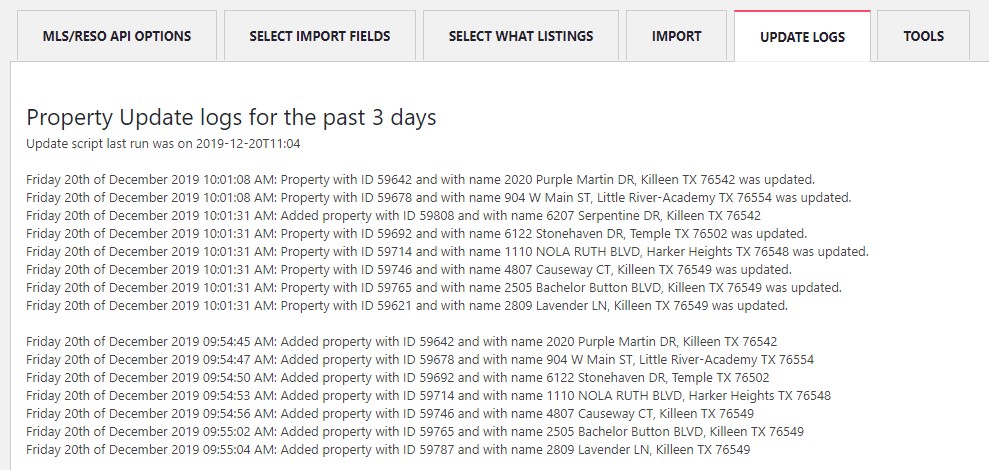
In the end, MLS Import builds a report in the “Update Logs” section that shows what modifications registered.
The report keeps the data for the last 3 days (72h script runs ).


