FAQ
Frequently Asked Questions
MLS Import works with the best Real Estate WordPress themes.
The current supported themes are:
- WpResidence ($69, one-time fee – get it here)
- WpEstate ($49, one-time fee – get it here)
- Houzez ($69, one-time fee – get it here)
- Real Homes ($69, one-time fee – get it here).
There is NO SETUP FEE. You get 30 days FREE trial as well & you can cancel anytime.
MLS Import plugin can connect and import from all RESO ready MLS. Check this supported list. If your MLS is not on the list, but you would like to know if it’s possible to use your MLS, contact us to know more.
We offer the plugin service. You will install in on your domain. You will connect to your MLS with your API credentials from your domain. You will import properties directly from your MLS into your website.
For the $49 monthly fee you get the full package needed to run and update MLS Import successfully, with no work from your end:
- We adapt MLS IMPORT to supported themes updates (*please see the list compatible with our product).
- We adapt MLS Import to RESO and dictionary standards changes.
- We adapt MLS Import software to any server configuration changes that happen on MLS end.
- We do any bug fixing required in MLS Import.
- We help with plugin updates on your website when updates are available.
- We offer Client Support on MLS Import related issues.
To install and import listings from MLS to your website can take just few hours, depending on the volume of data you wish to publish.
However, since our plugins is based on RESO API access, each client must get access to the API server data directly from his desired MLS. Only registered members can get access to such data and they must contact their MLS personally to be given the specific credentials. This part of the process can take 1 or more days, depending on each MLS.
You will need PHP 7 (minimum) to run MLS Import.
Some MLS associations can have 100k listings. To use your chosen theme design and features seamlessly, we have to import the data into your database. Images will not be imported! They are displayed from MLS server. However, having a large database can increase the stress on your server.
Because of that, your hosting should be prepared to showcase thousands of listings. A dedicated VPS or server is recommended if you plan to publish thousands of listings.
MLS import helps you create a SEO friendly real estate website by allowing you to manage the content of your site.
With your Real Estate theme you manage your properties with all the available features.
MLS import will import the properties into your WordPress Real Estate theme as if you would add them manually.
Once the properties are imported, you are free to use your Real Estate theme features and configure search as instructed in each theme documentation.
Unfortunately this is not possible. MLS Import allows you to connect to 1 MLS only via API.
YES, you can add extra listings manually when you use MLS Import and all your properties will use the same theme templates, search, design, functions, etc.
We offer complete assistance to integrate MLS Import with your Real Estate site and import properties from your MLS to your WordPress theme (*only for the themes compatible).
You will get our full assistance while your MLS import purchase is active to use, configure and import properties from your MLS.
Yes, you can configure MLS import so that you import only your listings as agent or agency. If you have multiple agents, you can create a different MLS import for each agent.
The import will not duplicate properties. MLS Import checks each property unique id during import. If the property ID already exists, it only updates the listing (not duplicates it).
Sure. If you want to make 2 or multiple separate imports, it’s possible. The previous imports are saved and safe.
You can import all MLS listings with status Active, Active under Contrac, Pending and Coming soon.
MLS Import checks in your MLS if there are changes added to your listings hourly. If there are modifications made, MLS Import automatically syncs your imported properties to your MLS data.
MLS Import checks and deletes daily properties AND their attachments when MLS changes the MLS Status to one of these below:
- Closed
- Deleted
- Expired
- Withdrawn
MLS Import also deletes the properties deleted from the MLS
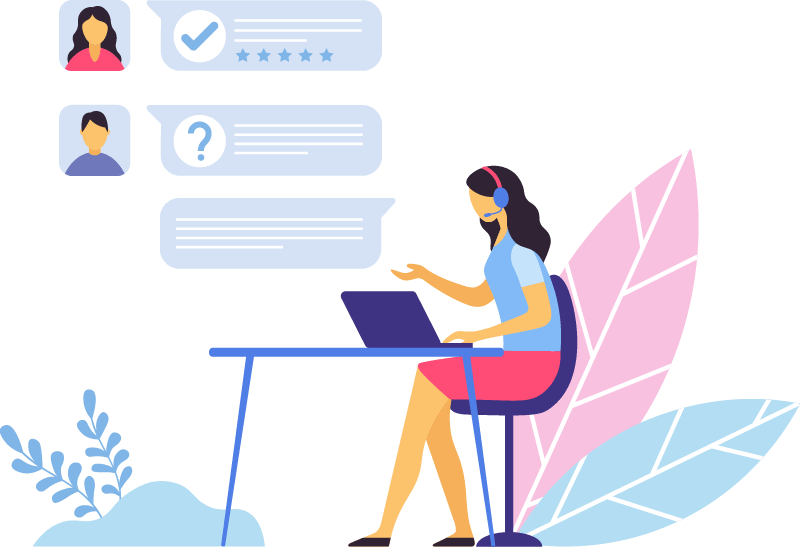
Client Support
We're here for you!
An expert from our team will assist all the way with plugin configuration, and MLS Import integration with your theme (*please check the list of themes we support).
We also offer direct assistance in case you need help to change import settings, or in case of WordPress updates that imply MLS Import plugin updates.
We are available daily for you via chat, and private client support.