If you’re here reading this message, it means you are ready to start building your real estate website, and we’re here to help you understand the full MLS Import installation process. Rest assured, you have full assistance from our dedicated technical support team through all the steps and services included in the $49 monthly fee.
Check if your MLS is RESO-ready
MLS Import works exclusively with RESO-certified MLS, so the first step is thttps://mlsimport.com/why-is-rets-feed-obsolete/o check if your MLS is RESO-ready. It’s important to mention that RETS Feed technology is obsolete, and RESO is the latest technology every realtor should start learning about. RESO brings a unified standard to share data that benefits companies and realtors greatly. If you’re not sure what RESO is yet, check this article.
You can check here the full list of RESO-certified MLS that you can use with MLS Import. The list includes over 800+ MLS from the United States and Canada; more are added daily. Even if your MLS is not yet on the list, they may already be in the process of getting certified. It’s also essential to get direct confirmation from the MLS official team. If you’re unsure how to confirm this information, contact our team to help.
Get the API server access credentials as an MLS member
After we confirm your MLS is RESO certified, the next step is to get access to MLS data. The regulations for any MLS state that only members can access MLS data. For RESO Access, the member must ask for the API server credentials directly from MLS.
After obtaining these API credentials, members can then utilize Real Estate APIs to integrate MLS data into their websites or applications efficiently, allowing for real-time property listings and data synchronization.
Some MLS work with Zillow Bridge Interactive, others with Spark or CoreLogic’s Trestle, and a few more options are available. Rest assured that as a plugin, MLS Import can work with any RESO API server implementation.
Our team can guide you on how to get access from ABOR MLS, Miami, Florida, and a few more. If we haven’t worked with your MLS yet, we can contact them for you and also guide you on what questions to ask to get this info directly from them.
As for costs for you, you should be aware that some MLSs ask for an extra fee to get API access, but a lot of companies offer this service for FREE.
Get a compatible theme
MLS Import is a WordPress-based plugin, and it will work if you have installed one of the following compatible themes, which must be purchased separately:
- WpResidence ($59, one-time fee – get it here)
- WpEstate ($49, one-time fee – get it here)
- Houzez ($69, one-time fee – get it here)
- Real Homes ($59, one-time fee – get it here)
We have four public demos and some useful articles about MLS Import integration in the compatible themes:
How to integrate Real Homes with IDX / RESO
How to integrate Houzez with IDX / RESO
How to integrate WpResidence with IDX / RESO
Alternatively, you can look for other themes in this article: Best Real Estate WordPress Themes in 2024 – Compared.
Test MLS Import plugin
After you check and confirm your MLS can give you API data access as an MLS member, we can test the access for you with any of the compatible themes. The test will be done on our server and our test domains. You can reach us through our CHAT or contact page to arrange a test.
Buy the MLS Import plugin.
MLS Import is a plugin that you purchase month-to-month, and the cost is $49/monthly.
You can also go for a yearly agreement for a better price deal.
There is no installation fee.
Install MLS Import
Once you buy MLS Import, the support team will contact you and share the private client support account access, where you will be in constant contact with our theme for the installation, import, and updates.
You will be asked to send our technical team your domain wp-admin URL, wp-admin username, and wp-admin password, along with FTP access and MLS API Server credentials.
We will install the MLS Import plugin for you.
You will only buy and install your choice of Real Estate theme. If you need help with the theme installation, we can also assist with this step.
Connect MLS Import to your MLS
MLS Import connects to your MLS with the credentials details provided by your MLS and your MLS Import buyer username and password.
You will receive your MLS Import buyer username and password by email after the purchase is complete.
The Server API credentials must be given by your MLS directly to the MLS member who asks for the access. If your MLS requires any information about the provider that will help you import the listings, we will give you that information via your private client support account.
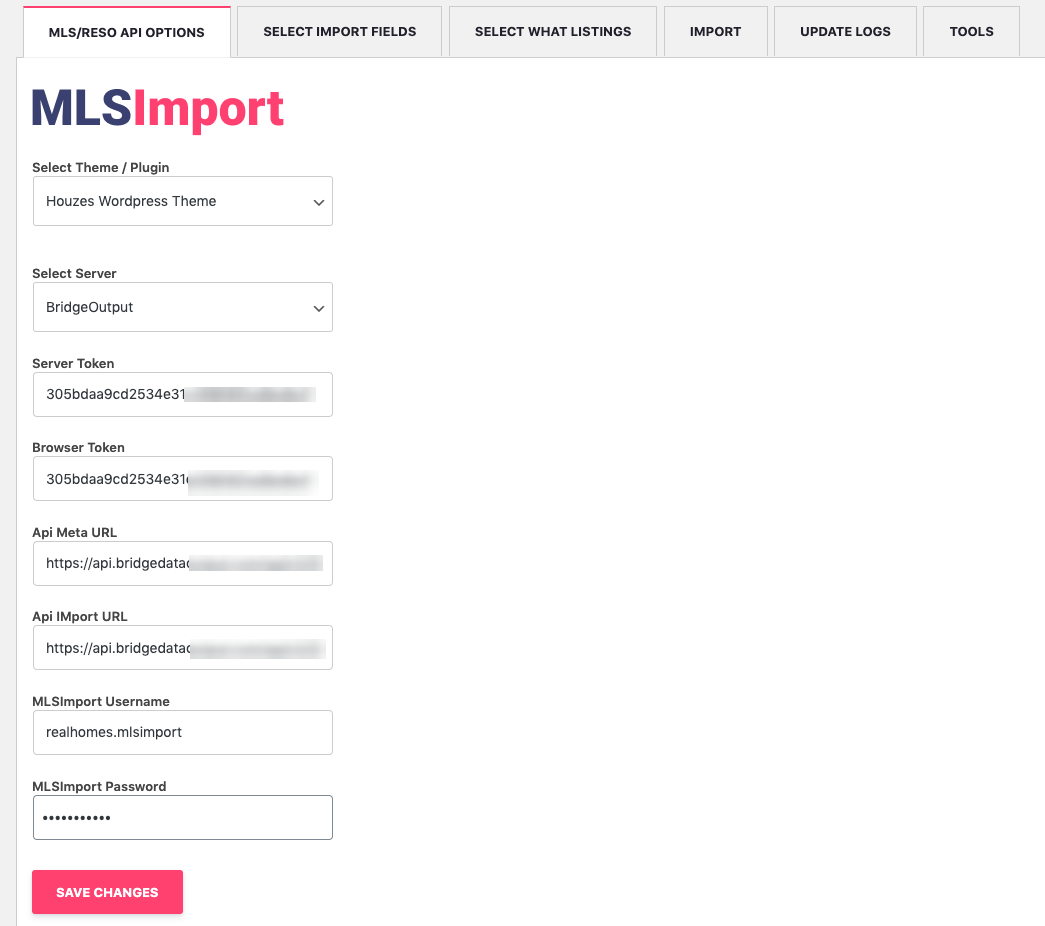
Configure MLS Import settings as you want
After the connection to MLS is active, you can access the “Select Import Fields” section. Here, you will see a very long list of features that exist in your MLS for each property. However, you need to check this list only one time.
You get full control over what fields to import, which to import and keep private in wp-admin only, and the field’s text label (if it’s a public field).
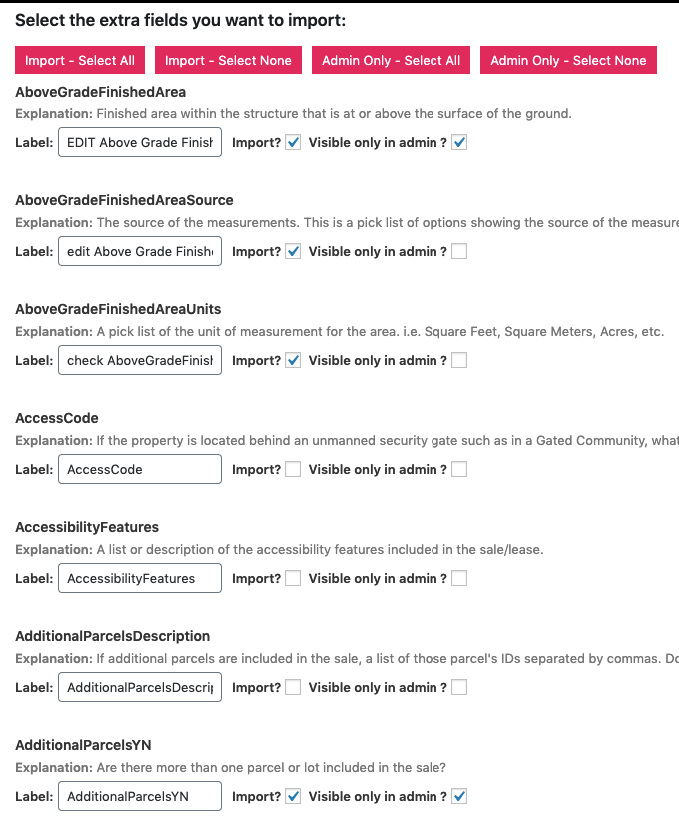
Run an import test
Although MLS Import is flexible and allows you to edit settings on the way as well, it’s much easier to test the import and have your configuration done with a few properties to be sure you covered all your needs.
For that purpose, MLS Import will allow you to run as many import tests as you want, with a few listings only.
You choose what listings to import from the “Select What Listings Section.”
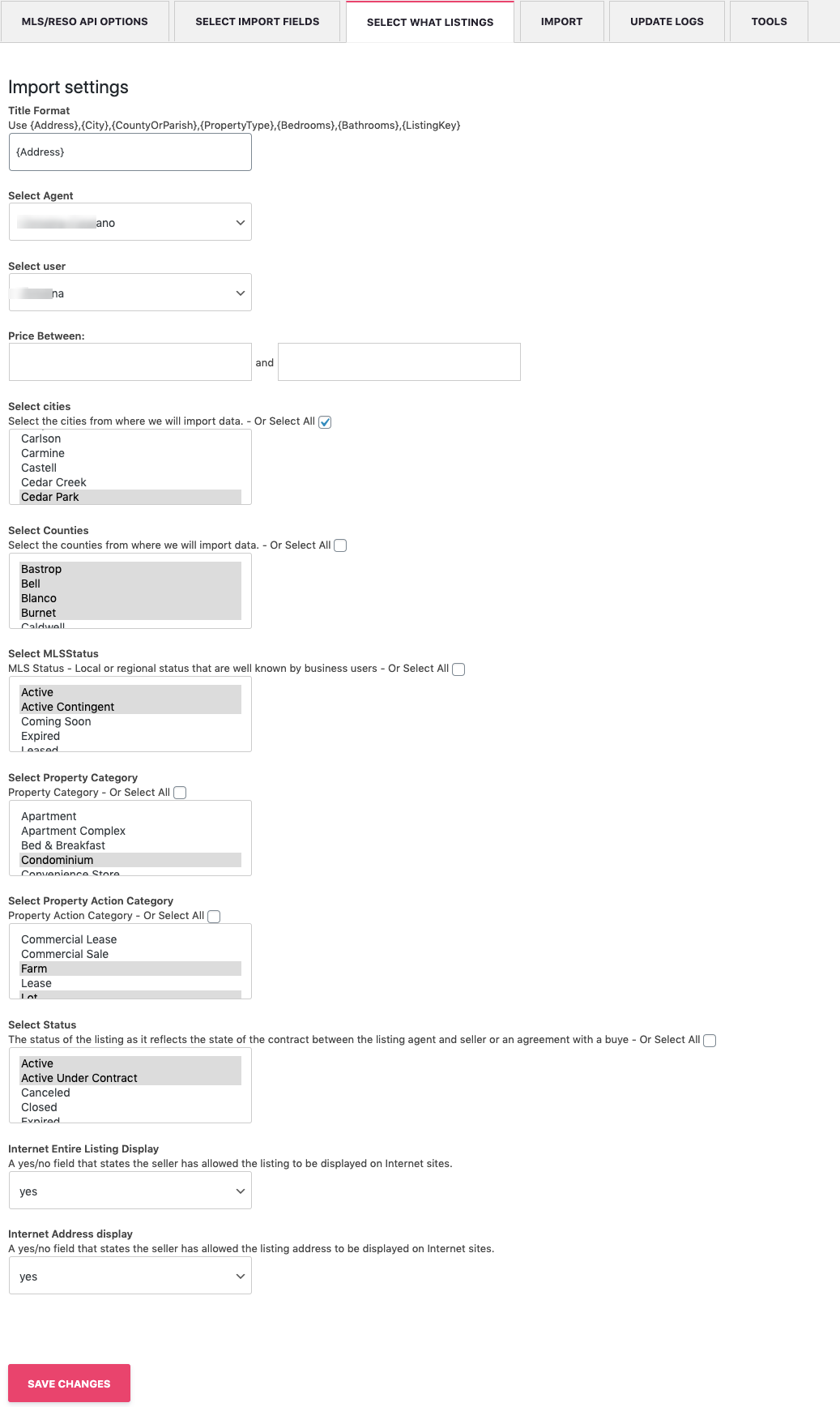
To see the possible Real Estate themes demos at work, please follow the below links:
- WpResidence MLS Import Demo
- WpEstate MLS Import Demo
- Houzez MLS Import Demo
- Real Homes MLS Import Demo
Import properties
You can do tests with fewer listings to confirm you’ve covered all the settings you need to import. Select how many listings, and click “Start Import” to run tests.
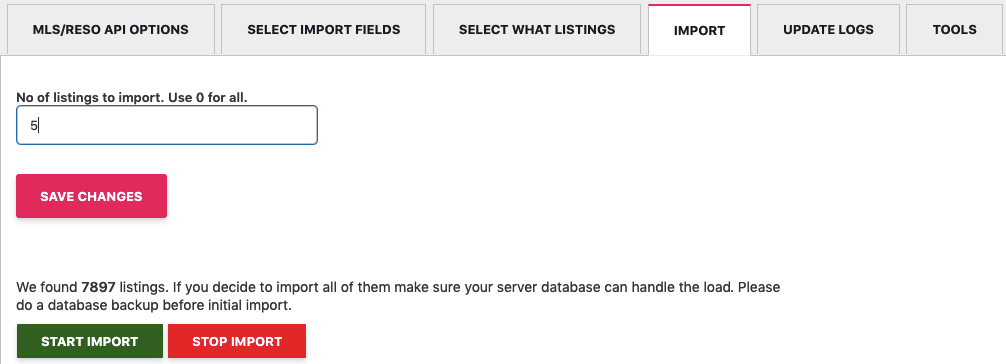
Once you have chosen all the fields to import, we will do the initial import of properties, which can be small or vast, such as thousands of listings. Depending on the number of properties you import, this process can occur over hours or days.
We assure you that during this period, our team will continuously monitor your server activity to ensure it’s up and running.
You can use your website freely and continue working on it during the import process. Your work will not disrupt the import process in any way.
Set up the auto-synchronization process
Your MLS properties are imported into your WordPress database, but a cron continuously updates, imports, and removes listings in the background.
This article accurately explains the entire auto-synchronization process that will continue to work as long as your MLS Import subscription is active.
Table of Contents


