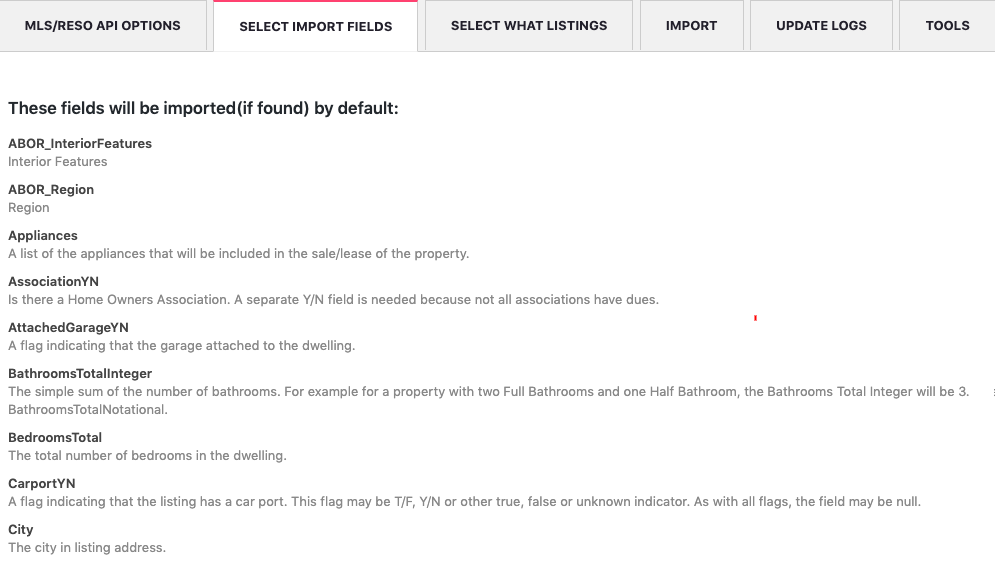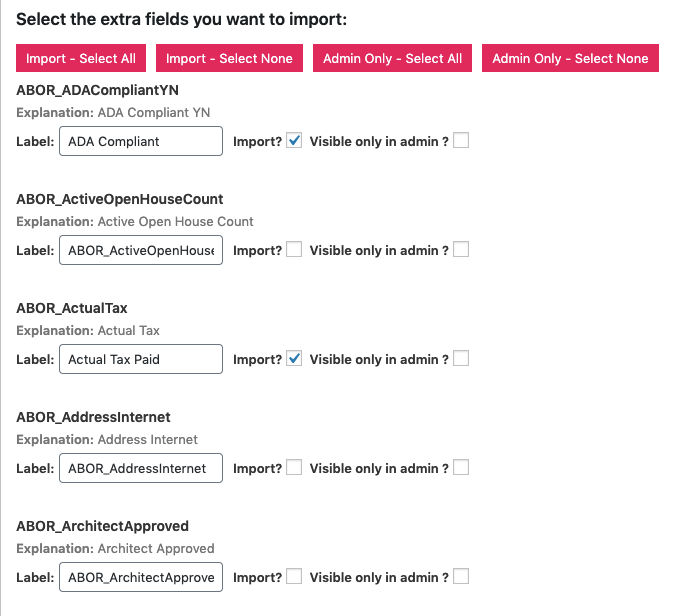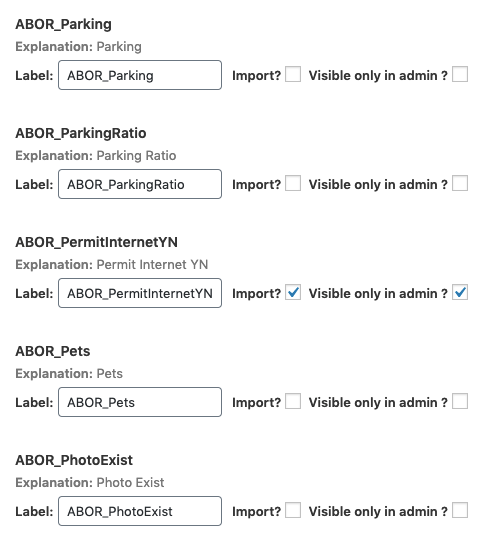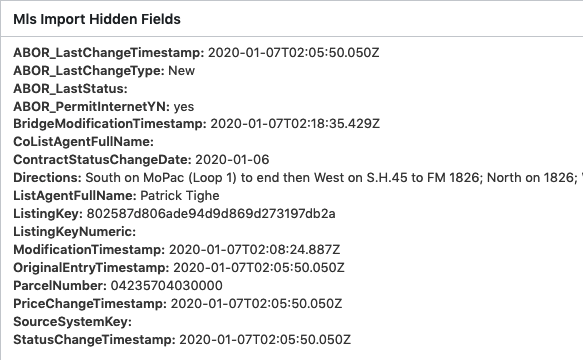The “Select Import fields” area manages what MLS Listing Fields to import, and what fields to import as private. Private means they are for Site Admin exclusive view only.
The possible fields list syncs with MLS data, and we update it regularly if your MLS adds or removes them.
Please be aware you will get access to see all the available property fields ONLY after completing the RESO API Options setup successfully.
Default fields
There is a list of default fields that import automatically, either as Features / Amenities or as default property fields.
In this list, you will find details related to property location, Bedrooms, Bathrooms, Price, Lot Size, etc., information that is vital to a real estate property.
Select the extra fields you want to import
This area manages all possible MLS Property fields you want to create and import as additional custom listing fields. The list can have over 100 fields available (all is data from MLS), but you have full control over what details to use.
To save all the fields you want is essential to have the Server Requirements recommended in this article.
Import Field Label Name
Each property field has a default text label in MLS. You can override that value and save the listing field name as you wish.
The MLS Import Plugin creates and saves the MLS listing fields as custom property fields with the labels you add on save.
The fields and the labels you save in this area will import and show with all properties imported from MLS, with any of the supported real estate themes from the list below. See these demos for a live example:
- WpResidence MLS Import Property page Demo
- WpEstate MLS Property page Import Demo
- Houzez MLS Property page Import Demo
- Real Homes MLS Property page Import Demo
Import Field (check to import)
You can choose to Import All Fields or import none from 2 easily-accessible buttons.
You can also select specific fields to create and import. The selection must be made one time (before the final listings import), but you can edit the choice later on as well.
Visible only in Admin fields
If you import a field, you can choose to make it Visible Only to admin, which is useful especially when you need to check private details about the listing (if it’s allowed to share on the internet, who is the original listing agent, etc.)
The details you select as “private” show in the WordPress Administrator Interface -> Edit Property page only. Below you have an example of what possible fields you may want to import but keep private.