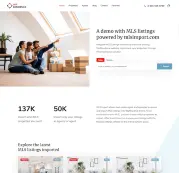If you are a seasoned realtor or just starting in this field, you will often hear the terms “MLS properties” or “MLS listings.” They refer to the same thing.
Both expressions are used to describe properties that are listed for sale or lease on the Multiple Listing Service (MLS).
Here’s a bit more detail on each term:
- MLS Listings: This term typically refers to the actual entries in the MLS database. Each listing records a property available for sale or lease, including price, location, size, and features.
- MLS Properties: This term is often used to describe the physical real estate properties that MLS listings represent. It encompasses houses, apartments, commercial spaces, land, and other types of real estate that are on the market.
In both cases, the focus is on properties that are part of the MLS, a system real estate professionals use to share information about real estate for sale or lease. The terms are often used interchangeably in the real estate industry.
This article is not about MLS – we have a complete guide here: What is MLS in Real estate. This post will detail the MLS listings or properties – what they are, what data is present, how to use them, etc.
What are the Types of MLS Properties
The Multiple Listing Service (MLS) categorizes properties into several types, each catering to different real estate needs and markets. In the Reso Standart, the field “PropertyType” is the one that keeps this kind of information.
Here’s a brief overview of each type:
- Business Opportunity: This category includes listings for businesses for sale. It’s ideal for entrepreneurs looking to purchase an existing business, such as a restaurant, store, or service-based company.
- Commercial Lease: Properties in this category are commercial spaces available for lease. These can include office buildings, retail spaces, warehouses, and other commercial premises for businesses looking to rent rather than buy.
- Commercial Sale: This type covers commercial properties for sale. These listings are for investors or business owners interested in purchasing commercial real estate like shopping centers, office buildings, or industrial properties.
- Farm: Farm listings include agricultural land used for farming activities, including crop production, livestock, and other farming operations. This category can also include farmhouses and outbuildings.
- Land: This refers to plots of land that are undeveloped. Buyers can use these for various purposes, such as building custom homes, commercial developments, or recreational use.
- Manufactured In Park: These are manufactured homes located in a park or community setting. These homes are often more affordable and can be a good option for those seeking a planned community lifestyle.
- Residential: This broad category includes all residential properties like single-family homes, condos, townhouses, and apartments. It’s the most common and diverse category on the MLS.
- Residential Income: Properties listed under this type are investment properties that generate income, such as multi-family homes, apartment buildings, or duplexes rented out to tenants.
- Residential Lease: This includes residential properties available for rent. It covers many rental options, from single-family homes to apartments and condos.
A “PropertySubType” field within MLS (Multiple Listing Service) provides a more detailed classification of properties, going beyond the basic categories like residential, commercial, or land.
Since there are many subcategories, we will not list those here – however, you can consult them here: PropertySubType Field.
If you use the MLS Import plugin as your IDX plugin solution, you can import precisely the category you want.
MLS Listings Price Details
In MLS (Multiple Listing Service) listings, various price fields provide detailed information about the financial aspects of a property.
These fields are crucial for both buyers and sellers to understand the value and costs associated with the property. Here are the standard price fields typically found in MLS listings:
- Listing Price: The main price field indicates the amount the seller asks for the property. It’s the advertised sale price and a key factor in negotiations. The RESO field is “ListPrice.”
- Sold Price: This field shows the final sale price agreed upon between the buyer and seller.
- Original Listing Price: This field shows the price at which the property was first listed on the MLS. Comparing the original listing price with the current listing or sold price can indicate market trends or the property’s demand.
- Price Per Square Foot: This field breaks down the listing price by the property’s total square footage, providing a metric for comparing the value of similar properties in the area.
- Assessed Value: This reflects the value estimated by local government authorities for property tax purposes. It may differ from the market value.
- Tax Amount: This field shows the annual property tax amount based on the assessed value.
- HOA Fees: If the property is part of a Homeowners’ Association, this field indicates the monthly or annual HOA fees.
- Price Reduction/Increase: If there have been changes in the listing price since the property was first listed, this field details the adjustments made.
- Closing Costs: In some cases, the listing may include information about expected closing costs, which are additional expenses buyers and sellers incur during the property transaction process.
- Lease Price: This field shows the monthly or annual lease price for rental properties listed on the MLS.
MLS Properties Media Details
In MLS (Multiple Listing Service) listings, media fields are crucial in showcasing properties to potential buyers and renters. These fields include various types of visual and multimedia content that help provide a detailed and attractive presentation of the property.
Here are the common media fields typically found in MLS listings:
- Photographs: High-resolution images of the property, including interior and exterior shots. These photos typically cover key areas like the living room, kitchen, bedrooms, bathrooms, and any unique property features.
- Virtual Tours: Interactive virtual tours allow potential buyers to navigate the property digitally. These can be 360-degree tours or video walkthroughs, providing an immersive experience.
- Video Content: Some listings include professionally produced videos of the property, including drone footage to show aerial views, especially for larger properties or those with significant land.
- Floor Plans: Detailed floor plans give a clear view of the property’s layout, including room sizes and the arrangement of different spaces.
- Interactive Maps: Listings might include interactive maps showing the property’s location, nearby amenities, and other geographical information.
- Panoramic Views: For properties with scenic views, panoramic images can be included to highlight these features.
Location Details for MLS Listings
These fields help potential buyers and real estate professionals to identify the exact location, understand the neighborhood, and assess the property’s proximity to various amenities and services.
Here’s a breakdown of the typical address fields you’ll find in MLS listings:
- Street Address: This is the primary field, giving the specific street location of the property. It usually includes the house or building number, street name, and applicable unit or apartment number.
- City: The name of the town where the property is located.
- County: This field specifies the county in which the property is situated. County information can be particularly important in some areas due to different tax rates or school districts.
- State: The state where the property is listed for geographical context, especially important for national-level MLS systems or buyers searching in multiple states.
- Zip Code: This provides the postal code for the property, which is crucial for mail delivery and is often used in demographic and market analysis.
- Subdivision or Community Name: If the property is part of a specific subdivision, gated community, or planned development, this field will mention its name.
- Country: The country field will be included in MLS systems that cover properties in multiple countries.
- Cross streets: Some listings may include nearby cross streets to help locate the property, especially in urban areas.
- Latitude and Longitude: For precise location details, some listings include the geographical coordinates of the property.
- Directions: Detailed directions to the property can be included. This is particularly useful for properties in rural or less mapped areas.
Status information for MLS Properties
These fields provide information on whether a property is available for sale or rent, under contract, sold, or in some other stage of the real estate transaction process. Here are the typical status fields you’ll find in MLS listings:
- Active: This status indicates that the property is currently available on the market and open to offers.
- Pending: When a house is marked as pending, an offer has been made and accepted, but the sale has yet to be finalized. This status often implies that contingencies, like inspections or financing, are being worked out.
- Under Contract: Similar to pending, this status is used when an offer has been accepted and the property is being sold, but the sale has yet to close.
- Sold: This status is used once the property sale has been completed and the ownership has officially changed hands.
- Withdrawn: If a property is withdrawn, the seller has taken it off the market before a sale was finalized. The situation can happen for various reasons, including a change in the seller’s plans.
- Expired: This status indicates that the listing agreement between the seller and the real estate agent expired without a sale.
- Canceled: When a listing is canceled, the seller has decided to terminate the agreement before its expiration date.
- Coming Soon: This is a newer status used for properties that will be available for sale soon but have yet to be on the market. This status allows for pre-market advertising.
- Hold: This status indicates that the property is temporarily off the market but not withdrawn or canceled. It could be due to various reasons like the seller making repairs or personal reasons.
- Back on Market: If a property was under contract or pending and returned to an active status, it’s marked as back on the market. This can happen if a deal falls through.
Technology and MLS
The Real Estate Standards Organization (RESO) provides:
- A standardized language
- The RESO Data Dictionary
- An API (Application Programming Interface) for the real estate industry
The RESO Data Dictionary standardizes real estate terminology, ensuring that everyone in the industry uses the same terms and definitions.
This uniformity is crucial for sharing and understanding real estate data across different systems and platforms. It covers various terms in real estate listings, transactions, and client information.
Additionally, RESO offers an API, allowing various real estate software systems to communicate efficiently. The API facilitates the smooth transfer and updating of real estate data, such as property listings, between MLS systems, real estate websites, and agent tools.
This technology streamlines operations in the real estate market, making it easier for agents, buyers, and sellers to access up-to-date information. The RESO Data Dictionary and API combination represents a significant step towards more integrated and efficient digital real estate services.
To fully understand how IDX (Internet Data Exchange) works and how it differs from RESO Web API, delve into our comprehensive guide titled What Is IDX (Internet Data Exchange) and the article How Is IDX Different From RESO Web API.
Here is how the actual data looks in raw format :
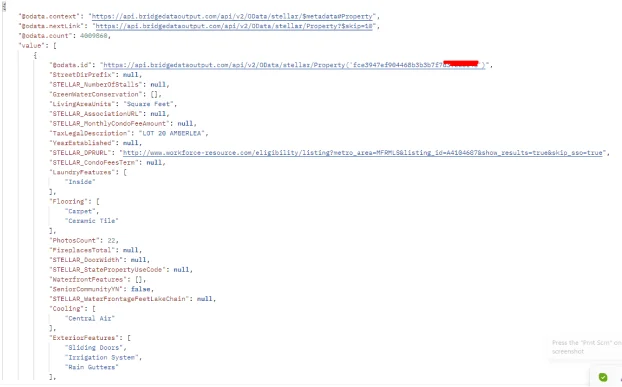
How to work with this RESO API
Creating a website with the RESO (Real Estate Standards Organization) API involves several key steps and requires web development knowledge. You may want to study this guide about the whole process –Mastering MLS IDX Integration in WordPress.
First, understand RESO’s standards, which ensure consistency in real estate data. Next, plan your website’s purpose, whether it’s for property listings, market analysis, or other real estate services.
To access the RESO API, you’ll typically need a partnership with an MLS or data provider that offers RESO-compliant data. It may require a subscription or membership and adherence to their usage terms.
With access secured, design your website’s layout and functionality, focusing on displaying and utilizing the real estate data. You’ll then develop your site using suitable web technologies, integrating the RESO API to fetch and display data like property details, photos, and prices.
Testing is crucial to ensure smooth functionality and accurate data representation. Once everything is set, launch your website, considering the need for ongoing maintenance and updates, especially as RESO standards and data sources may evolve. A project like this requires a blend of technical and real estate market knowledge.
As you can see, things can get very complicated. So that’s why you should follow our technical solution: use WordPress with one of the professional themes we recommend and the MLS Import plugin to import and sync data.
We have a complete explanation guide here : How we created a WordPress MLS Website with 8,000 Listings
Or you can watch this video.
Public Access and Syndication:
Public access and syndication of MLS (Multiple Listing Service) listings play a key role in the real estate market. While MLS databases are primarily for real estate professionals, their listings are often syndicated to public real estate websites, making them accessible to a broader audience.
This syndication means that property details from the MLS are shared with websites like Zillow, Realtor.com, and Redfin, providing potential buyers and renters with extensive information about available properties.
Typically, the information available to non-members through these public platforms includes basic property details such as the price, address, number of bedrooms & bathrooms, square footage, and property type (e.g., residential, commercial). High-quality photographs and descriptions of the property’s features are also commonly shared.
However, some information remains exclusive to MLS members, like specific financial details, agent remarks, or showing instructions.
Market Analysis and Trends:
Market analysis and trends in real estate are significantly influenced by data from MLS (Multiple Listing Service) listings. This data is a goldmine for understanding current market conditions and predicting future trends.
Real estate professionals use MLS data to analyze various factors like average selling prices, time on the market, and inventory levels. By comparing current listings with recently sold properties, they can identify market trends such as rising or falling prices, changes in consumer demand, and shifts in the properties being bought and sold.
For property valuation, MLS data provides insights into comparable properties, known as “comps.” Agents compare similar properties in the same area to estimate a property’s market value.
The comparison considers factors like size, location, condition, and amenities.
This analysis is vital for sellers to price their properties competitively and for buyers to make informed offers. This data helps investors identify profitable opportunities and market segments with growth potential.
For more detailed information, be sure to read our article on What Are the Benefits and Advantages of Using Multiple Listings Service.
Table of Contents