MLS Import – Administrative Tools

MLS Import Plugin has a specific settings area for administrative tools, which you don’t need to access or use while the plugin is active and working. The “Tools” configuration area helps to export the plugin configuration to a test domain or import options from another domain. “Export” and “Import” are useful to the MLS Import […]
MLS Import – Update Logs
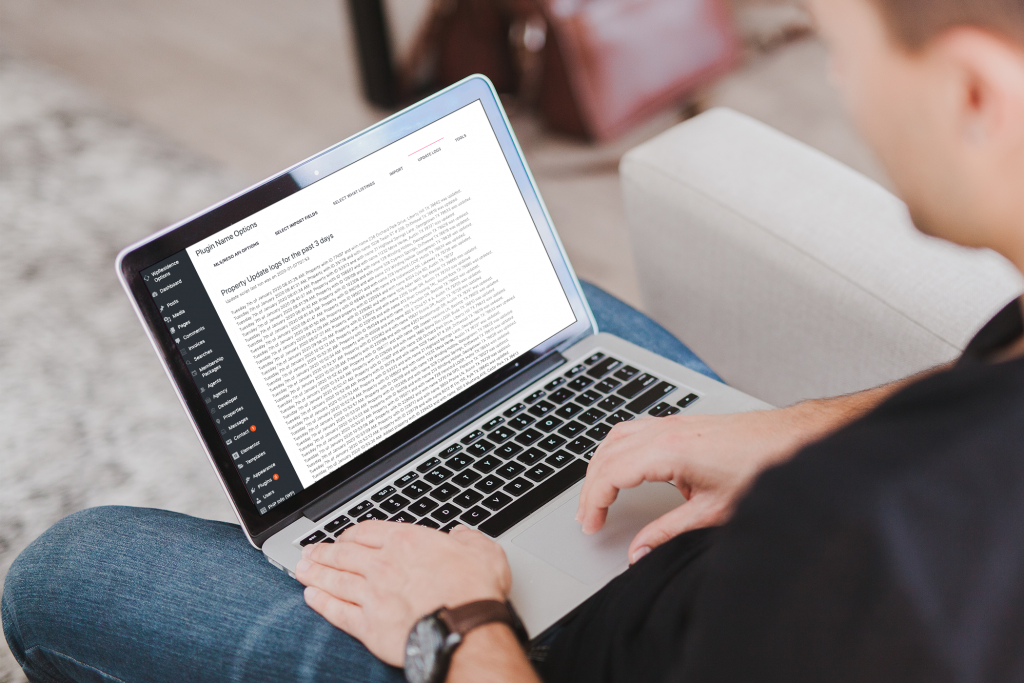
MLS Import Plugin has a separate section to track the auto-synchronization process logs for the past 3 days. The auto-synchronization process is automatic and hourly and keeps your properties up-to-date at all times. The data stored in the logs is useful to the MLS Support team when tracking the import activity, a service you get […]
MLS Import – Start / Stop Import

Before testing the import of properties, even if it’s just with a few listings, the following options must be set & saved correctly: Our technical support team will assist with configuring all steps above once you become an active subscriber. If you’re not sure how to become an active subscriber, please see the price list […]
MLS Import – Select Import fields

The “Select Import fields” area manages what MLS Listing Fields to import, and what fields to import as private. Private means they are for Site Admin exclusive view only. The possible fields list syncs with MLS data, and we update it regularly if your MLS adds or removes them. Please be aware you will get […]